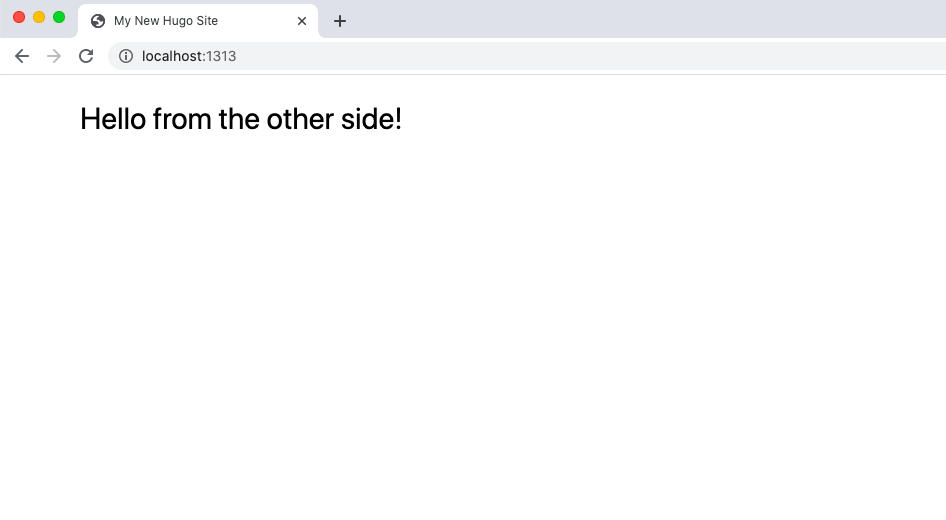Written on
Install Tailwind on Hugo [2021]
Praveen JugeHugo has come a long way. It has postcss support built-in, so we can use all the goodness that comes from it. In this article, let's see how to install TailwindCSS on Hugo.
Tested on Hugo Version 0.83.1 and Tailwind Version 2.1.2, learn how to install Hugo here .
Setup New Hugo Site
Let's create a new empty hugo site to test on:
hugo new site hugo-tailwind
cd hugo-tailwind
Run the above command in your terminal. It will create a new folder called hugo-tailwind which will contain your new Hugo site.
Let's create some basic layout files by using the following commands:
mkdir assets/css layouts/_default
touch layouts/index.html layouts/_default/baseof.html assets/css/main.css
In layouts/_default/baseof.html, add:
<!doctype html>
<html>
<head>
<title>{{ .Title }}</title>
{{ $styles := resources.Get "css/main.css" }} {{ $styles = $styles |
resources.PostCSS (dict "inlineImports" true) }} {{ if hugo.IsProduction }}
{{ $styles = $styles | minify }} {{ end }}
<link href="{{ $styles.Permalink }}" rel="stylesheet" />
</head>
<body>
{{ block "main" . }}{{ end }}
</body>
</html>
In layouts/index.html, add:
{{ define "main" }}
<h1 class="container mx-auto mt-5 text-3xl">Hello from the other side!</h1>
{{ end }}
Now, let's add tailwind.
Install Packages
Run the following command in your terminal to add a package.json file and complete the required steps.
npm init
Then install the following packages,
npm install tailwindcss@latest postcss@latest postcss-cli@latest autoprefixer@latest --save
Tailwind and Postcss Config
In the root folder, run the following code:
npx tailwindcss init -p
This will create a tailwind.config.js and postcss.config.js file.
For proper purging add the following to your tailwind.config.js file:
...
purge: {
enabled: process.env.HUGO_ENVIRONMENT === "production",
content: ["./layouts/**/*.html", "./content/**/*.md", "./content/**/*.html"],
},
...
Next, add the following to assets/css/main.css to get the sweet tailwind css on your project.
@tailwind base;
@tailwind components;
@tailwind utilities;
Now, if you run hugo server in your terminal, you should see this:
That's all, tailwind css is integrated into your hugo site!